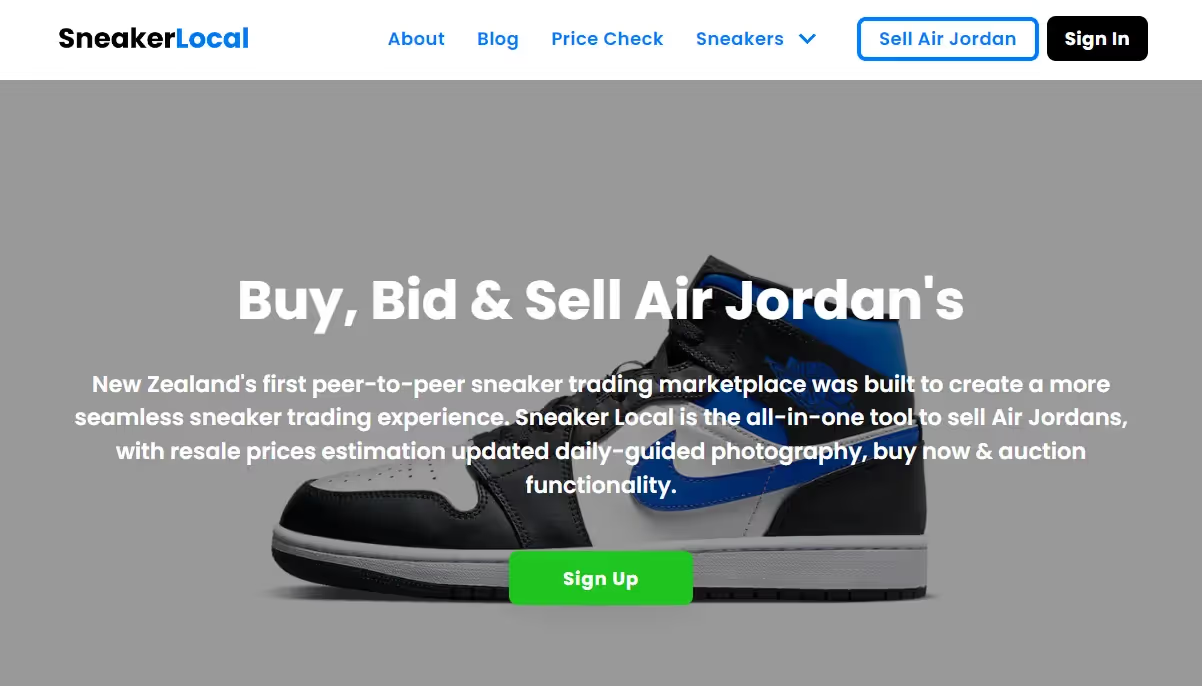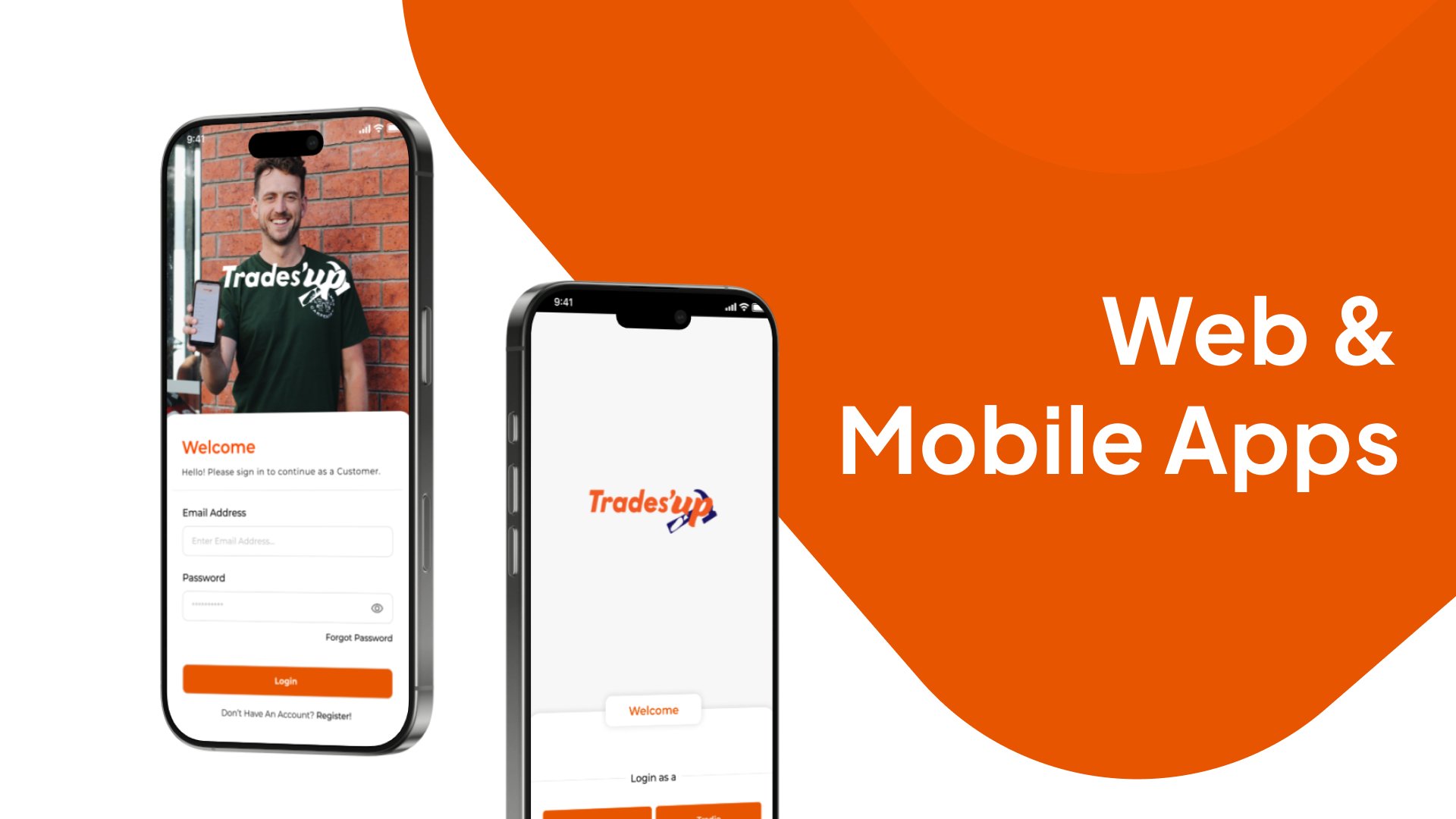Executive Power BI Dashboard for Government Infrastructure Projects

Client Industry: Construction & Government Projects
Role: Power BI Consultant
Tools: Microsoft Power BI (Data Modeling, Custom Visuals, DAX)
The Challenge
My client, a project management consultancy delivering large-scale government infrastructure projects (including public school buildings), needed to improve how they reported key project insights to senior stakeholders and funding agencies. Their existing reports were manually built using spreadsheets and static visuals, taking days to prepare and often lacking clarity.
They needed:
- A professional, executive-level dashboard
- Real-time visibility into key metrics and timelines
- A better way to track milestones, delays, risks, and budgets
The Solution
I delivered a fully interactive Power BI dashboard tailored for senior executives, program managers, and project teams. It included:
- Gantt-style timeline visualisations for project tracking
- Capital budget and contingency dashboards with drill-downs
- Key risk matrices showing severity, consequence, and impact
- Milestone tracking, including Notices of Delay & Extensions of Time
- Project completion percentages with comparison to baselines
- Narrative commentary areas embedded into the visuals
- Dynamic filtering for multi-project, multi-stakeholder navigation
I designed the data model to automatically update from structured project registers, ensuring minimal ongoing maintenance and no reliance on manual reporting.
The Outcome
- Reduced reporting time from days to minutes
- Clear, decision-ready visuals for senior stakeholders
- Improved project governance and transparency
- Scalable Foundation: Designed with future integration in mind