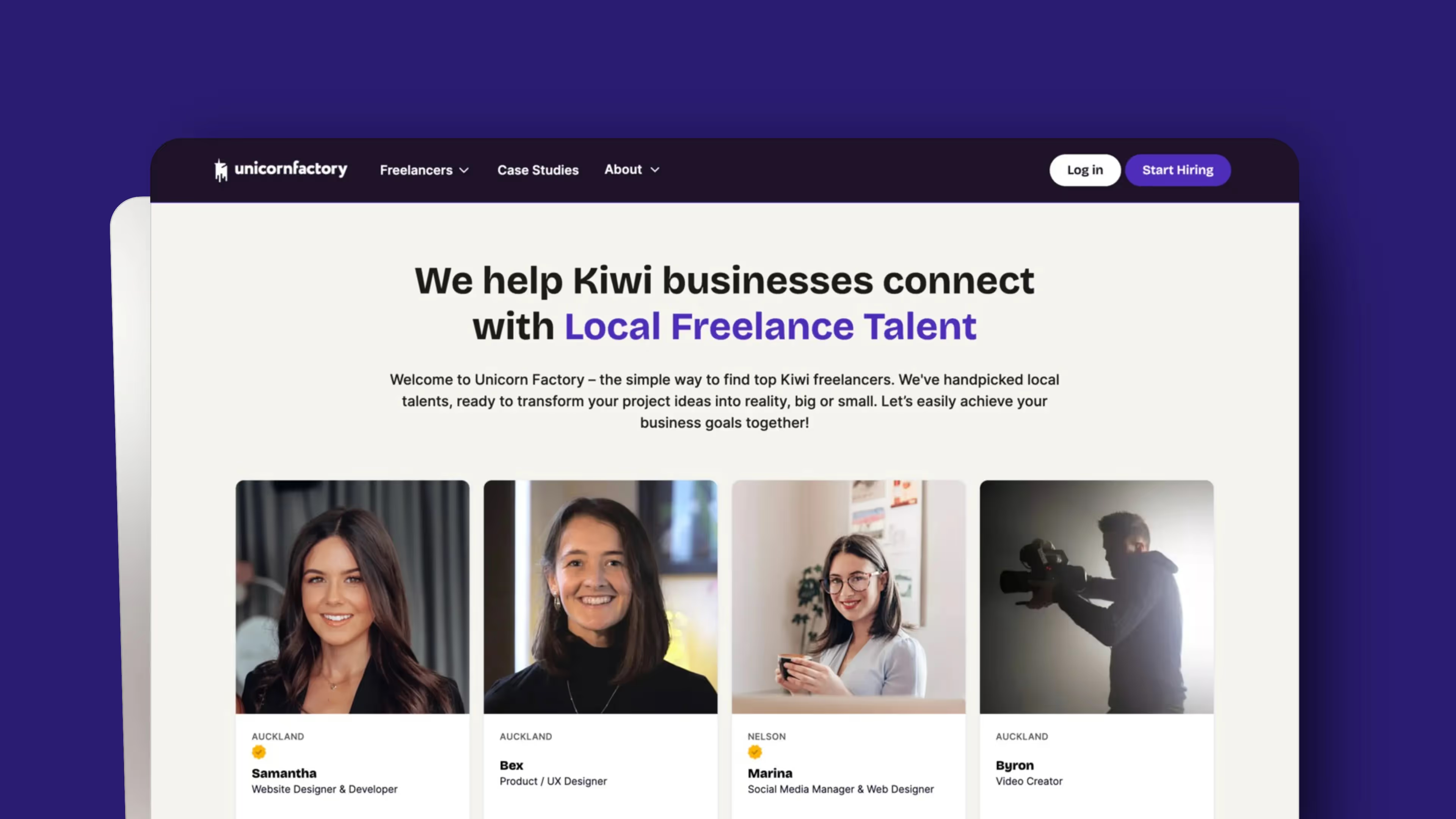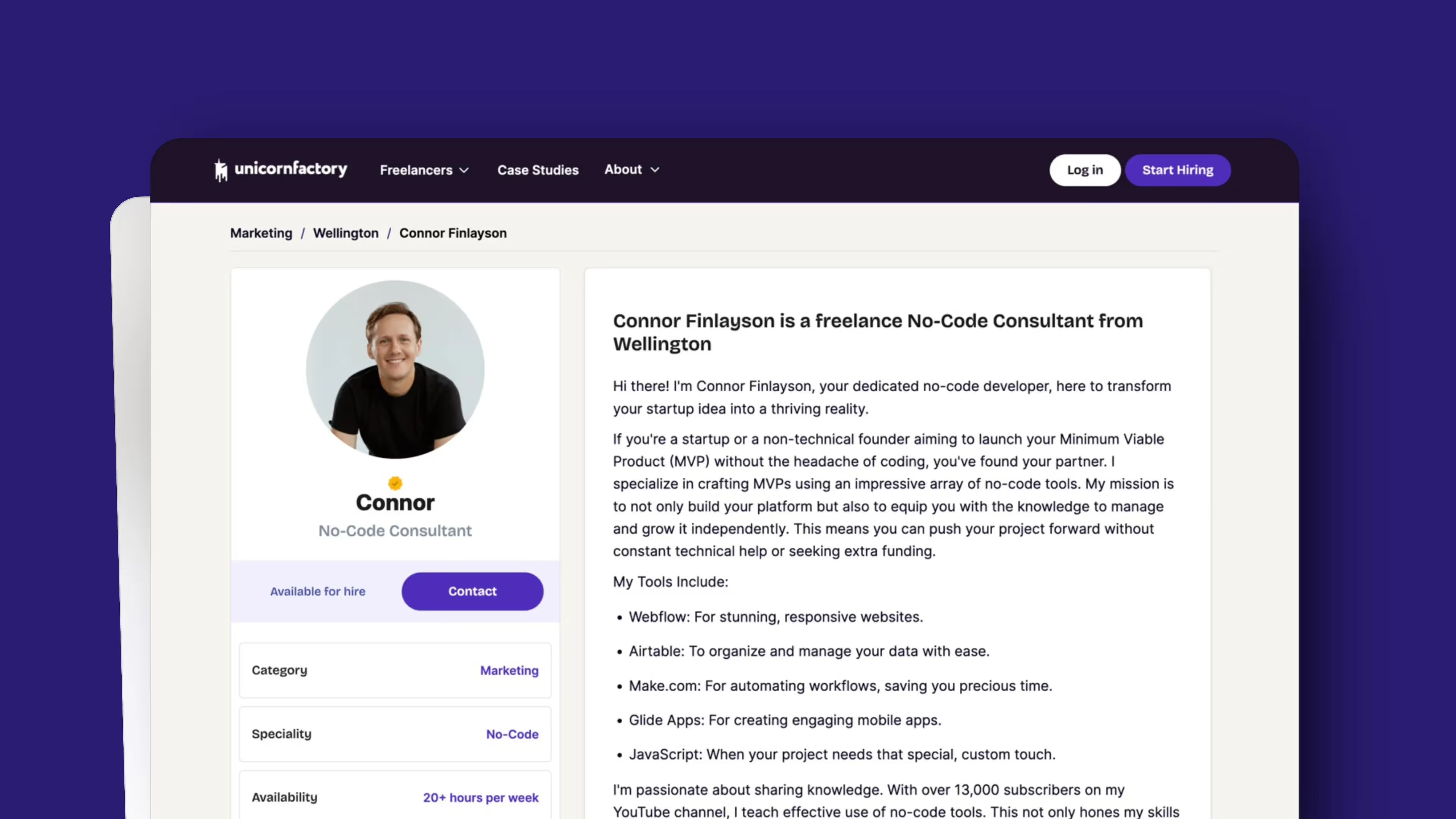13 essential software tools every freelancer needs
You’ve been freelancing for a while now, and you’ve scored enough clients and a variety of different jobs to fill up your schedule. Happy days, right? But wait…

Where’s that email your client sent you with the details of your next task? What time did you start working on that mammoth project you’re charging hourly for? You’re now getting a call from a client that you forgot to reply to yesterday. It’s absolute chaos and you’re stressed to the max.
You know you need help, and you’ve seen a few of your fellow freelancers rave about some of the great tech tools they’re using—but they all look so difficult, and expensive, and you’ve been doing okay. Mostly.
From one freelancer to another, if the above scenario sounds familiar, you’re going to want to read the following list of software tools that every freelancer needs.
Tool 1: Hnry
Hnry is hands-down the best accounting software for freelancers. It’s an accounting and tax automation tool that allows you to keep track of your payments and tax obligations using an easy-to-understand app.
With these guys, whenever you get paid into your Hnry account, they’ll instantly calculate and pay your income tax, GST, ACC levies, and your student loan before passing the rest to your personal bank account. That way, what you see in your bank account is what you get to play with.
We love it because: It’s like having an accountant in your pocket! You have full control and oversight of your finances, and if you’ve got any questions, you can simply send a message to their team via the live chat.

Tool 2: Cal.com
How many times have you dealt with back-and-forth email conversations trying to find a meeting time that works for you and your client? Instead of wasting precious time and filling up your inbox unnecessarily, use Cal.com
Cal is able to read your availability from all of your existing calendars and offer any free spaces to anyone wanting to book a meeting with you. This ensures that you never have to deal with the dreaded double-booking, but it also shows when you’re free and allows the client to pick a time that works for them—knowing that it works for you too.
We love it because: It has unlimited calendar scheduling and it integrates seamlessly with so many other apps you’re probably already using, like Google Calendar and Zoom. Plus, it’s a great free alternative to the Calendly scheduling app.

Tool 3: Bonsai
If you’re sick of using so many different systems for your CRM, invoicing, document preparation, and banking (looking at you, Mr. 1 Million Spreadsheets), Bonsai might just be the answer to your business organisation prayers.
Bonsai is one of the best business management tools for freelancers because it has all the essentials you need to run a successful business, including a CRM, invoicing capabilities, accounting insights, time tracking, workflow management, and it can even help you with your taxes!
We love it because: It has a whole range of document templates that you can use to send over professional and polished proposals, contracts, invoices, and much more.

Tool 4: Toggl
If you charge an hourly rate, Toggl is going to be your best friend. An intuitive time tracking tool for freelancers that makes it easy to make sure you’re getting paid for every billable minute, Toggl is a dream to use when it comes to keeping track of your time and billing clients.
It also helps you to have a better understanding of what you’ve done, when you’ve done it, and how long you’ve spent on it through its fantastic reporting system. Within your Toggl account, you can create projects, clients, teams, workspaces, and tags—all of which help you track time in an orderly fashion.
We love it because: The free tier of service has everything you need to track your time and access detailed reports to bill your clients accurately—you don’t feel like you’re missing out because you haven’t upgraded to the paid version.

Tool 5: ClickUp
If you’re a freelancer who collaborates with others quite often, or if you just want a good visual on your solo task progress, ClickUp is one of the best freelance software tools around.
It’s great for visualising exactly what needs to be done by who and when. You can track how your project is panning out at every stage, and it even provides helpful graphs to show goal completions, workload, and tasks so you and your team can always be on the same page.
ClickUp also offers a range of helpful templates that you can use to get started that are based on your goals. You can set different statuses for projects and tasks, and you can upload any relevant files easily.
We love it because: It allows for collaborative brainstorming and the creation of mind maps via an easy-to-use whiteboard feature.

Tool 6: Canva
You’ve probably heard of Canva, and there’s a reason why we’ve included it in this list of the best software tools for freelancers. For graphic designers and design novices alike, it’s an absolute must-have in your freelance software toolbox.
Canva has a whole range of pre-made templates and graphics you can use for inspiration, and its image editing tools mean that you don’t need to understand the complexities of Photoshop to create eye-catching designs.
There is a free version, but it’s well worth upgrading to Canva Pro for unlimited access to stock photos, fonts, and graphics.
We love it because: It offers a range of templated size options to help you make the most of your design. It’s perfect for freelance social media experts who need to resize a design to fit the specs of the different social media platforms.

Tool 7: Hemingway
Not all of us can be Shakespearean writers, so a little helping hand is needed every now and then. Even the best freelance copywriters have to admit that a tool like Hemingway is extremely helpful for writing great copy.
Hemingway is a great way to avoid pesky typos and errors, but it’s not just a tool for spelling and grammar; it also helps you to craft sentences that are more likely to engage your audience.
Simply copy and paste your written content into the editor, and it will highlight any mistakes, making suggestions for how to improve your writing so you can learn for next time!
We love it because: Unlike other platforms, the online version is absolutely free to use.

Tool 8: Tella
We all know the appeal of video content, and the fact that it’s trending everywhere right now means you need to get it right. Tella helps you do just that.
A simple all-in-one screen recorder, Tella enables you to easily create demos, online courses, 1:1s for customers, social media promotion videos, and so much more. With a wide range of video editing options, from trimming bloopers to adding an eye-catching background, Tella helps you create a visual masterpiece.
It’s a really great tool for creating an introduction video for your portfolio or talking your client through a project you’re working on.
We love it because: Videos are able to be recorded in both vertical and horizontal formats for easy viewing on multiple devices.

Tool 9: Buffer
Whether you’re already a social expert or you just want to promote your business across socials, Buffer is easily the best social media scheduler for freelancers.
It makes it easy to plan and publish content across many different social media platforms from one simple dashboard. Forget spending hours coming up with a new post idea every week, because with Buffer, you can create different pieces of content and schedule them to roll out whenever you like in the future.
If you’re working with a wider team or you’ve got a client who wants total oversight of your posts, you can easily collaborate with others on Buffer to create content and get posts approved all in one place.
We love it because: It has an AI Assistant that helps you come up with ideas for posts and can rewrite your copy to boost engagement.

Tool 10: Notion
With roots as a simple note-taking app, Notion has evolved into so much more, and it’s now become the perfect project management tool for solo freelancers and small teams alike.
Notion is a platform that helps you keep all of the information related to a project or client in one easy-to-access place. No more searching through your emails for brand guidelines or sifting through your desktop downloads for notes from your client.
It’s perfect for storing a lot of information in a way that’s easy to find and navigate. It allows you to upload text, visuals, files, or databases into one project management hub, where you can then interlink, tag, and categorise them for easy searching later on.
We love it because: It has a forever-free plan for individuals that includes all of the features you need to get the most out of it.

Tool 11: LastPass
For those freelancers who move around a lot and work on different devices in co-working spaces, LastPass will definitely be a firm favourite.
Designed to help you easily create and store passwords in one secure place, LastPass ensures you’ll always have your passwords when you need them. I don’t need to explain the utter irritation that comes with getting locked out of your account and needing your smartphone, your watch, and your grandmother’s left hearing aid to get back in.
LastPass also enables you to add additional multifactor authentication to make it almost impossible for your passwords to be hacked.
We love it because: Your passwords aren’t limited to one device—you can make sure that you have your passwords handy for whatever device you’re using.

Tool 12: Slack
Many of you will have had some experience with Slack, and with 85% of users saying that it’s improved communication, you know that this tool is one of the best ways for freelancers to connect with their clients easily and efficiently.
Slack facilitates engaging and effortless communication, enabling you to create different channels for different projects or topics you and your clients might be discussing.
Not just for sending written messages, Slack also gives you the ability to connect with clients over audio or video, and you can even share screens too.
We love it because: it has an easy-to-navigate interface and makes communication with clients about different topics an absolute breeze.

Tool 13: Webflow
Every freelancer needs a portfolio, and Webflow gives you a simple way to get professional, polished results without needing complex website development skills.
A website-building platform that lets you create your own custom website or online portfolio, Webflow uses a cloud-based design tool that runs in a web browser.
You’ve probably spent hours building a website, feeling the frustration build as you realise you can’t edit the footer or even put your logo in a different place. Webflow makes it so much easier; unlike other site builders, it allows you to have full control over how you want your site to look.
We love it because: You can easily create and add slick animations that make your portfolio stand out from the rest.
With so many freelance software tools available, we hope we’ve narrowed it down enough to help you choose the ones that are right for you. If there’s a tool that really jumps out at you, why not give it a go? It might just make your freelancing life a whole lot easier.
Did we miss any great software? Is there a tool that you use that the freelancing world needs to know about? Get in touch! We’d love to hear what works for you.

.avif)